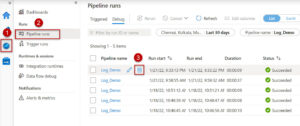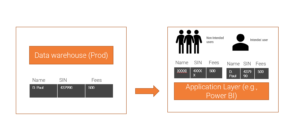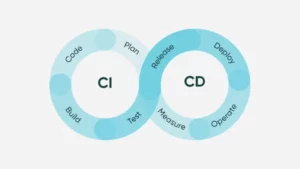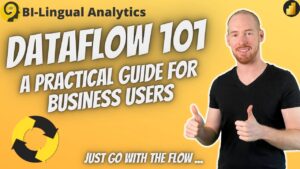dataMinds News Round up – April 2022
Azure
Dying to know what’s new in store for Azure Synapse Analytics? This month, Saveen Reddy got you covered with some spanking new SQL, Apache Spark for Synapse, Security, Data integration, and Notebook updates for you.
Greg Loxton encounters two overriding themes when talking to data architects about their data and analytics strategy concerning the future design of the data platform: The data lake house & Snowflake.
You’re billed on a monthly basis for using Azure data factory pipelines. But what components do affect the total cost being billed? There are many components or small activity which affects the overall cost of the Azure data factory. For example, if we perform a connectivity test in the pipeline dataset then it incurs some costs.
Arindam Mondal discusses the pricing of Azure data factory pipelines.
In 2019 Canadian Broadcasting Corporation (CBC) news reported a massive data breach at the Desjardins Group, which is a Canadian financial service cooperative and the largest federation of credit unions in North America. The report indicated, a “malicious” employee copied sensitive personal information collected by Desjardins from their data warehouse. The data breach compromised the data of nearly 9.7 million Canadians.
Now the question is, how do we secure data warehouses so that employees of the same organization can’t breach the data? We need to make sure sensitive data is protected inside the organization. Diponkar Paul walks the talk.
DevOps
Continuous integration & continuous deployment, also referred to as CI-CD, has become indispensable when it comes down to Azure databases. But how do you start setting this up? Attota R. Akshay defined an end-to-end process for Synapse dedicated SQL pools from Visual Studio SSDT code check-in to build and release pipelines.
The nicest thing about this? YAML templates are reusable & can thus be implemented in any other project’s CI-CD setup!
Power Platform
Gone are the days when creating a sophisticated app required extensive coding knowledge! Microsoft’s Power Apps empower citizen-developers of any skill level to build custom apps. Users can build solutions to satisfy both simple and complex business requirements. The sleek Power App interface requires little to no code; however, the platform is flexible enough to handle business logic and coding as well. Users can connect to a myriad of data sources, ranging from cloud to on-premises sources. By leveraging Power Apps, developers can create responsive solutions that drive business engagement and foster efficiency within the organization.
Features, loading data, environments & licensing; Bluegranite’s Elayne Jones leaves no stone unturned.
Ever struggled with finding ways to visualize a Gantt Chart in Power BI? Kate Blaylock & Sabrina Jordan recently reported upon call center agents’ statuses enabling managers to see days and statuses side-by-side, rather than date-sequentially. Learn all about how they did this using Power Query.
Power BI dataflows have been around for some time now. But how can they help business analysts and alike to streamline their reporting process and save some time by handing over some responsibilities to the business users?
Roland Szirmai shares his experiences going over what dataflows are all about, what benefits they carry out and how they fit into a real-life project, all packed within a practical guide for business users.