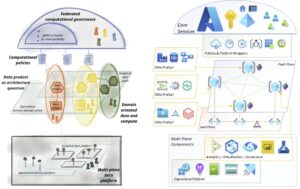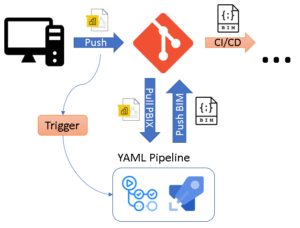dataMinds News Round up – February 2022
Azure
Serverless SQL pools enable you to read data from CosmosDB or Dataverse analytical storage using the Synapse Link. Analytical storage is an internal read-only copy of CosmosDB/Dataverse data designed for analytics purposes. The analytical store is a cost-effective solution for near-real-time analytics that enables you to read data from the internal columnar storage where CosmosDB and Dataverse are continuously exporting a copy of the operational data.
Jovan Popovic describes how to use a two-step approach where you export your data using the serverless SQL pool via Synapse link into Azure Data Lake storage, and then load data into the dedicated SQL pool table.
To help you kick off the year strong, Saveen Reddy shares her top 5 quick and easy tips from 2021 for optimizing your performance and processes in Azure Synapse Analytics. Save up some time, money and lift your development efficiency by taking up these quick wins.
Next to Bar Moses explaining basic concepts and principals of a data mesh architecture, Paul Andrew steps up the game by giving the data mesh architecture paradigm a go. In his blog series, Paul puts the theory into practice building a solution relying on the Microsoft cloud platform, Azure.
Power BI
Migrating Azure Analysis Services models to Power BI Premium offers enhanced performance capabilities and reduces manual overhead. As Power BI Premium becomes a superset of AAS, users can harness Microsoft’s new, innovative features and leverage the flexible scaling structure of Premium architecture. Migrating to Power BI Premium is a massive step forward in forging an efficient, powerful modern business intelligence environment. Elayne Jones shines her light on how you can migrate (azure) analysis services models to Power BI Premium using popular tools such as Visual Studio, Tabular Editor, ALM Toolkit, or SSMS to facilitate the process.
It has always been (and still is) a pain when it comes to the deployment of changes of Power BI reports across multiple tiers (e.g. Dev/Test/Prod). The main problem here being that a file generated in Power BI desktop is basically a binary file and the metadata of the actual data model (BIM) cannot be easily extracted or derived. This causes a lot of problems upstream when you want to automate the deployment using CI/CD pipelines. Gerhard Brueckl explains how he tackles Power BI report deployment using YAML pipelines.
Ever wondered how you can practice Power BI service features while not having a Power BI account to your disposal? Reza Rad got you covered in setting up your very own free Power BI sandbox environment! How does that sound?
With Power BI getting more traction during the past several years, the administration part gets trickier. But how can you learn about the principles of Power BI administration? Melissa Coates assembled a list of training resources to get you started!
Non-tech
Basing himself off his prior activities as an attendee, a speaker, a program committee member, and a conference organizer, Benni De Jagere distills the do’s and don’ts when it comes down to writing a session abstract for conferences, user groups, or any other types of events.