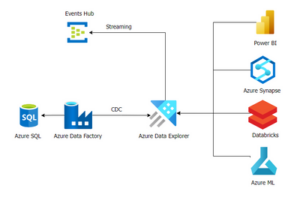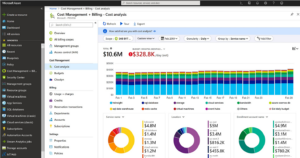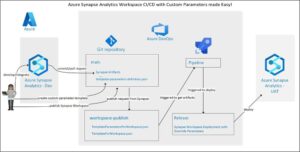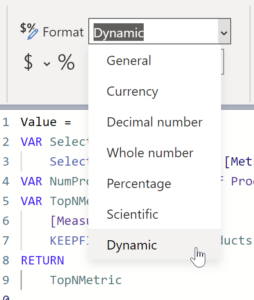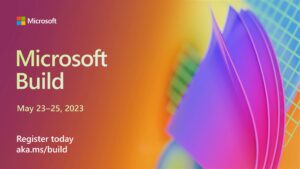While attending the event virtually is free, you’ll have to pay to attend in person. Even if you’re attending digitally, you’ll still get to watch live keynotes, attend question-and-answer sessions, and join other interactive experiences.
dataMinds News Round up –
May 2023
Azure
Welcome to the April 2023 Azure Synapse Analytics Update! This month, Microsoft has a demo on a new ARM template to deploy Azure Data Explorer DB with Cosmos DB connection, as well as additional updates in Apache Spark for Synapse, Synapse Data Explorer, and Data Integration. Ryan Majidimehr walks you through Azure’s newest releases!
In this article, Denise Schlesinger elaborates on the ins and outs of building a data lakehouse using Azure Data Explorer. Denise zooms in on concepts such as the data lakehouse, the medaillon architecture, CDC and eventually explains the added value of using Azure Data Explorer for a business analytics platform.
Are you looking for ways to optimize your Azure costs and manage your cloud spending more effectively? Azure offers a range of tools and strategies to help you save money and stay on top of your costs. In this article, Michiel van Oudheusden explores some of the key ways to optimize your Azure costs and provide an overview of the Azure cost management tools available to you.
For Synapse pipeline activities that have settings which vary by environment, adding parameters to the Synapse pipelines simplifies the process of creating a custom parameter template that will be overridden in your Azure DevOps Release Pipeline Azure Synapse Workspace deployments. Jean Hayes sets you up with a clear explanation on how you can enable CI/CD for Azure Synapse Analytics using custom parameters in an easy way.
Taking advantage of Notebooks in Azure Synapse Analytics? How do you automate that great work you did? Patrick shows you some options to schedule the run of your notebooks.
SQL
In this article, Daniel Calbimonte teaches how to work with ChatGPT in Visual Studio using an extension in a SQL Server Database Project.
SQL Server jobs are an integral part of any SQL Server environment. These jobs run a predefined set of tasks and commands at specified intervals, ensuring the database is up-to-date and performing optimally. As a database administrator, it is essential to regularly monitor the status of SQL Server jobs. One way to do this is by using T-SQL to generate an HTML report of the SQL Server job status.
In this article, Nisarg Upadhyay will explore how to create an HTML report of SQL Server job status using T-SQL. T-SQL is a powerful programming language that enables administrators to automate repetitive tasks and manage the SQL Server environment more efficiently.
Power BI
The April 2023 release of Power BI desktop introduced a new preview feature called dynamic format strings for measures. This allows us to return values with different formats from the same measure. Previously, we needed to create calculation groups (usually by using Tabular Editor) to accomplish this. But now it is built in to Power BI Desktop. Meagan Longoria walks the talk.
For many years Power BI Desktop users have been able to configure and modify aspects of their data models in the model view. However, these model view capabilities have been specific to Desktop with no additional data model view or edit support in Service. Now, Microsoft introduces data model editing in the Service, allowing Service users a first step towards viewing and modifying their existing data models on the web. In this preview you can modify your existing data models on the web through actions such as editing relationships, creating DAX measures, and managing row-level security (RLS). Emily Lisa gets you going!
Learning
Microsoft Build is back, and this time, it’s taking place both digitally and in person from Seattle, Washington. Microsoft has officially announced that its annual developer conference will start on May 23rd and last through May 25th, with pre-day workshops starting on the 22nd.