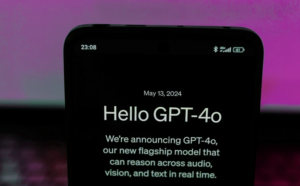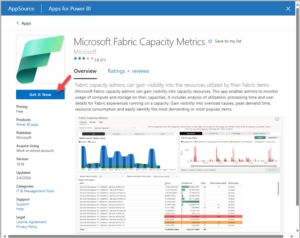dataMinds News Round up –
May 2024
Author: Jason Himmelstein
In this comprehensive update penned by Jason Himmelstein, dive into the latest innovations and enhancements within Microsoft Fabric for April 2024. Jason delves into the exciting array of updates, previews, and improvements, including shortcuts to Google Cloud Storage and S3 compatible data sources, Optimistic Job Admission for Fabric Spark, and the all-new KQL Queryset Command Bar.
From insights on the Fabric Conference Day 1 Keynote to the release of Exam DP-600 leading to the Microsoft Certified: Fabric Analytics Engineer Associate certification, this article promises to keep you informed and inspired. Don’t miss out on the chance to explore the dynamic world of Microsoft Fabric and discover the tools and resources to propel your analytics journey forward.
Author: Chris Pietschmann
Chris Pietschmann introduces the groundbreaking OpenAI GPT-4o, now seamlessly integrated into Azure OpenAI Service. Explore the new era of generative and conversational AI, combining text, video, and audio capabilities for immersive interactions. Dive into Azure OpenAI Studio’s early access playground to witness GPT-4o’s transformative potential in customer service, analytics, and content innovation. Discover the efficiency and cost-effectiveness of GPT-4o, engineered for optimized performance within Azure. Anticipate insights at Microsoft Build 2024 on GPT-4o’s diverse business applications, from enhancing customer support to unlocking deeper analytics insights. Experience the future of AI with Chris Pietschmann, a seasoned expert in cloud and enterprise systems, as he unveils the power of GPT-4o.
Author: Sandeep Pawar
Sandeep Pawar offers a comprehensive guide on exporting Power BI reports securely and sharing them with granular access control using Fabric. By leveraging Semantic Link and data access control, Sandeep demonstrates how to export Power BI reports as PDF extracts while ensuring secure distribution within the Lakehouse.
With Sandeep’s guidance, learn how to utilize Fabric tools and libraries to simplify the export process and enforce stringent access controls. Gain insights into custom stylized PDF reports and discover the potential of Fabric notebooks, Semantic Link, and granular data access control for meeting diverse reporting and analytics needs securely.
Author: John Miner
“Combining Silver Tables into a Model – Data Engineering with Fabric” offers a deep dive into data engineering practices within Microsoft Fabric. Delving into the nuances of creating delta tables, Miner navigates through the challenges of merging silver tables into a cohesive model for consumption from the gold layer. With a focus on metadata-driven solutions, Miner provides practical insights into parent and child pipeline orchestration, architectural overviews, and the creation of views in the data warehouse. If you’re seeking a comprehensive guide to optimizing data architecture with Fabric, Miner’s expertise promises invaluable insights.
Author: Kristyna Ferris
Kristyna Ferris introduces a seamless method for leveraging the power of Excel and Power BI together. Discover how to upload Excel files to SharePoint/OneDrive and connect them to Power BI reports in the Power BI Service without the need for an on-premises gateway. Benefit from easy updates, remote accessibility, and enhanced collaboration. Follow Ferris’s step-by-step guide, from connecting to Excel files using the web connector in Power BI Desktop to setting up data refresh in the online portal. Whether you’re a Power BI enthusiast or an Excel aficionado, Ferris’s approach promises to streamline your data analysis workflow.
Author: Ron L’Esteve
Ron L’Esteve explores monitoring Fabric capacities using the Metrics App and Data Activator, providing comprehensive insights into storage trends, compute usage, and capacity management features. Learn to install the Metrics App from Power BI apps and establish data connections for seamless monitoring. Discover how Data Activator enables real-time alerts and automated actions based on specified thresholds and conditions. Customize the Metrics App to tailor reports and alerts to organizational needs, ensuring proactive capacity management. Ron L’Esteve’s guidance empowers organizations to optimize performance and efficiently manage Fabric capacities within the Azure ecosystem.